Steps to Install
Step 1: Install Python from the official website. Make sure to check "Add Python to PATH" during installation and uncheck "Install launcher for all users". This is crucial for the setup to work.

Step 2: Restart your computer after installing Python.
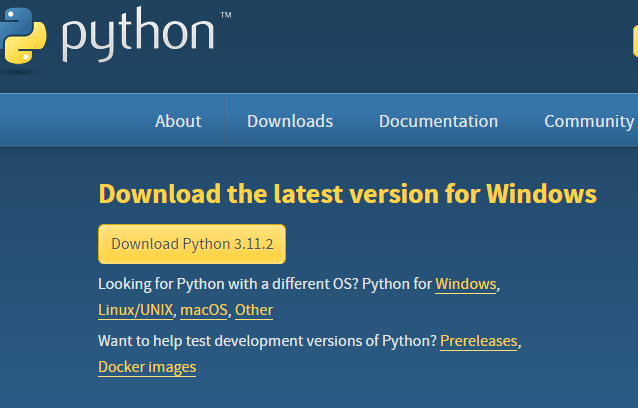
Step 3: Download and extract EasyJITEnabler from my GitHub.
Step 4: Run the "Easy JIT Enabler" app you downloaded. The app will guide you through the next steps to enable JIT on your device.
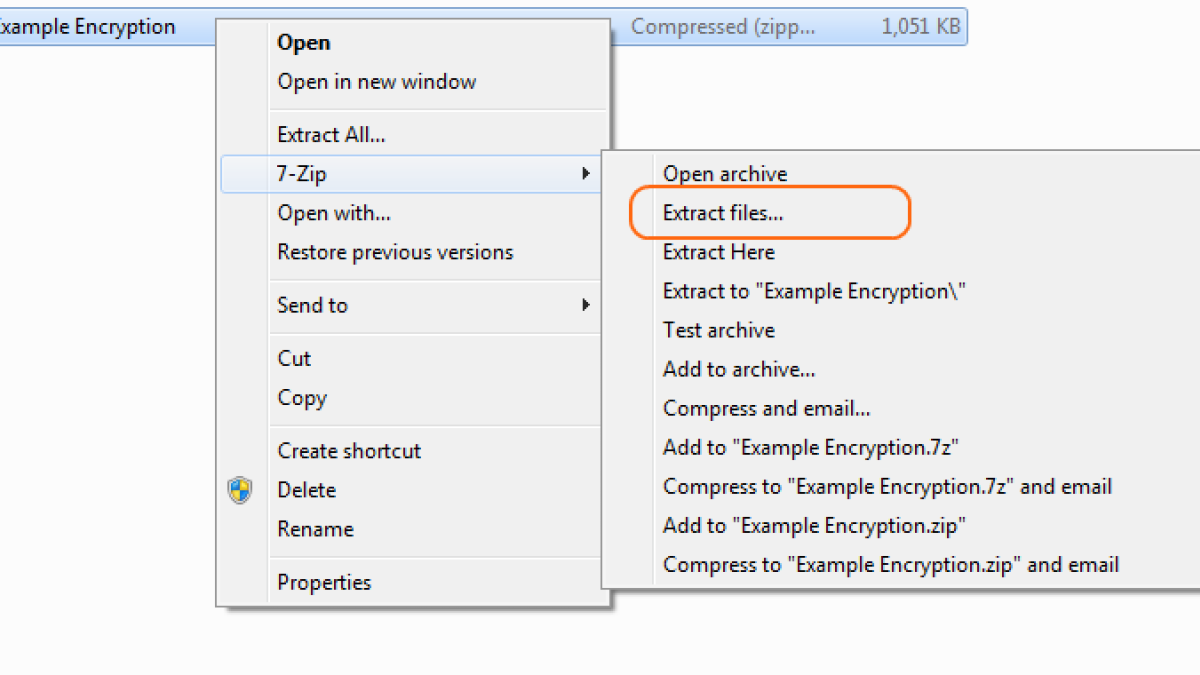
Step 5: Install iTunes (web version) if you haven’t already.
Step 6: Run JIT server setup for the first time" button in the app to set up the server. Follow the on-screen prompts.
Step 7: Start the JIT server by clicking the "Startup server" button in the app.
Step 8: Install this shortcut on your iPhone.
Step 9: When installing the shortcut, enter your iPhone's UDID. You can find the UDID by opening iTunes, clicking the phone icon, and selecting 'Serial Number'.
Step 10: Enter your SideJIT server address in the shortcut. If you forget the address, start the server again using the app, and a new address will be generated.
Step 11: Run the "SideJIT" shortcut on your iPhone to enable JIT for your apps. Your phone must be connected to the same Wi-Fi network as your computer, and the server must be running.